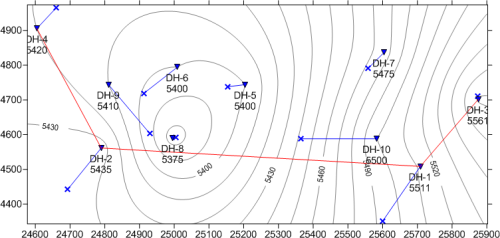
To add a base map to an existing map, click the Map | Add | Base Layer command or right-click on an existing map and choose Add | Base Layer. Base maps display geographic and political information such as roads, streams, lakes, or state and county boundaries. Base map files draw objects at precise X, Y locations on a map and can contain points, polygons, polylines, text, and images. Base maps can be created from many common map formats, including DXF, SHP, and a variety of image formats.
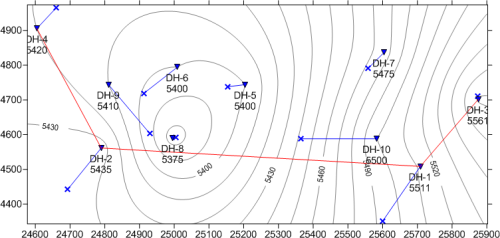
The contours on this map are imported as a base map.
Base map files can be georeferenced with a georeferenced format, such as .GSR2 or .TFW, or by referencing the base map after it is created as a base map on the Coordinate System tab. Images in base maps can be georeferenced by clicking on the Image in the Object Manager and setting the Image Properties in the Property Manager.
If the properties of the base map should be the same as the other objects in the Map, the base map properties can be edited by clicking on the Map in the Object Manager and editing the properties in the Property Manager. This changes the properties for all layers in the map.
If the properties of the base map should be different than other objects in the Map, the Base map layer should be selected. When the properties are edited while the Base layer is selected, all of the objects in the base layer are changed to reflect the new properties.
Some base maps consist of multiple objects (i.e. polygons, polylines, text, etc.). The sub-objects can be selected individually in the Object Manager and edited in the Property Manager.
Base layers have different properties available, depending on the type of objects in the base layer. The possible properties listed in the Property Manager are:
Images in a base map have an Image Properties page, where extents for the image can be set.
See Also