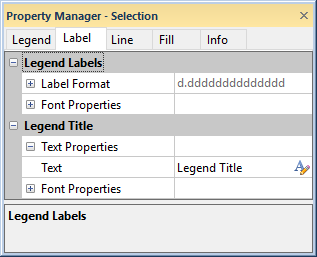
The Label page in the Property Manager includes options for setting the label font and format and title text and font for a legend. To view and edit legend label properties, click on the legend in the view window or Object Manager to select the legend. Then, click on the Label tab in the Property Manager.
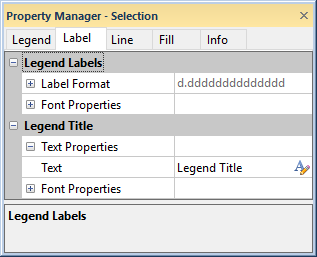
Set label and title properties on the Label
tab in the Property Manager.
The Legend Labels section of
the Label page contains the format
and font properties for the legend labels. Click the  button to expand the Legend Labels
section.
button to expand the Legend Labels
section.
Click the  next to Label
Format to open the label
format section.
next to Label
Format to open the label
format section.
Click the  next to Font
Properties to open the font
properties section.
next to Font
Properties to open the font
properties section.
The Legend Title section of
the Label page contains the text
and font properties for the legend title. Click the  button to expand the Legend Title section.
button to expand the Legend Title section.
Type the legend title text into the Text
field to set the legend title. Math
text instructions can be included in the Text
field. Click the  button to add or edit the text with
the Text Editor.
button to add or edit the text with
the Text Editor.
Click the  next to Font
Properties to open the font
properties section. The font properties apply to the entire legend
title. Use the Text Editor
to apply different styles, sizes, and colors to the legend text.
next to Font
Properties to open the font
properties section. The font properties apply to the entire legend
title. Use the Text Editor
to apply different styles, sizes, and colors to the legend text.
See Also