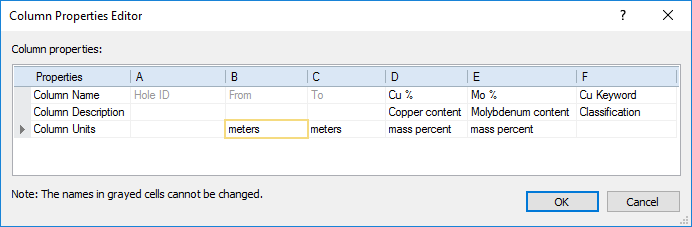
Click the Table | Table | Column Properties command or right-click in a table and select Edit Column Properties to open the Column Editor dialog. The dialog presents the column properties in a tabular format and allows you to review or change the names, descriptions, or units associated with each of the columns in the current table. If you have a cell or column selected when you click the Column Properties command, that column will be automatically selected in the Column Properties Editor.
The Column Properties Editor contains the column properties for all columns in the table. Each row is a specific column property, i.e. Column Name, Column Description, and Column Units. Each column corresponds to a column in the table. The columns in the Column Properties Editor are listed in the same order as in the table.
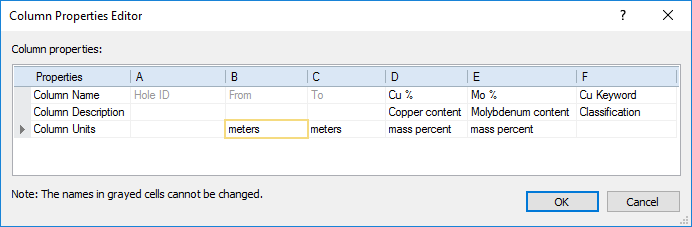
Edit column properties in the Column Properties Editor dialog.
Click on the desired cell to change the column property. The selected cell is displayed with a yellow border. Once a cell is selected, type the desired information into the cell to change the property.
Column Name is the name that appears on the column header. Required columns cannot have the name changed and are displayed with gray text. Optional columns can have any name and are displayed with black text.
Column Description contains additional information about the information in the column. The Column Description can be used in linked text.
Column Units contain information about the units the column contains, such as meq/l or meters/hour. This information can be used in linked text, as suffixes in the distance display for well headers in a cross section, or included in a scale bar title. The column units are also exported when exporting logs to an LAS file.
To save your changes click OK. To exit this dialog without saving changes click Cancel.
See Also