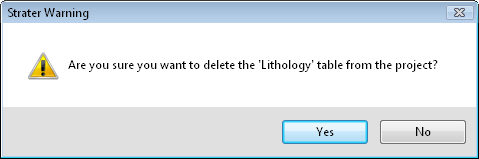
To delete the current active table click the Table | Table | Delete command. A Strater warning dialog appears.
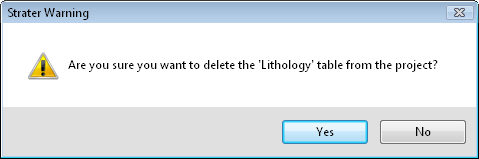
Click Yes to delete the table and No to close the dialog without deleting the table.
Click Yes in the dialog to remove the table and its data from the current project. Click No to return to the table without deleting it.
To undo the deletion, click on a borehole view or cross section view and click the Home | Undo | Undo command.
See Also