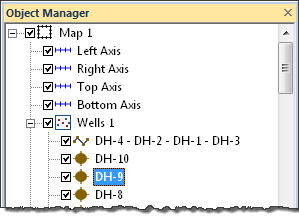
To move the label for an individual well, click on that well name in the Object Manager.
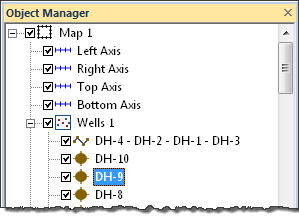
Click on the individual well, such as
DH-9, to edit only that well's properties.
Then, set the Labels properties in the Property Manager.
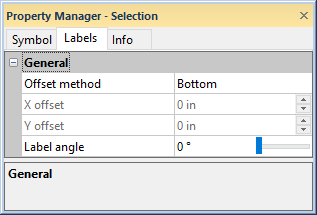
Set the position for individual
wells on the Labels tab.
The Offset Types lists the locations around the wells where the labels are positioned. Available options are Center, Left, Top, Right, Bottom, or User Defined. To change the position, click on the existing option and select the desired location from the list.
The X Offset and
Y Offset control how far
away the labels are drawn from the well location when the Offset Types is set to User
Defined. Changing the X Offset
moves the labels horizontally. Changing the Y
Offset moves the labels vertically. Positive values move the labels
right and up on the page. The offset amount is in page units and refers
to the location away from the well location where the center of the labels
will be located. To change the value, highlight the existing value and
type a new value or click the  to increase
or decrease the distance from the well. Values are between -2 and 2 inches.
to increase
or decrease the distance from the well. Values are between -2 and 2 inches.
The Angle option specifies
the angle at which the labels are drawn. Positive angles rotate label
in a counterclockwise direction. Values must be between 0 and 360 degrees.
To change the Angle, highlight
the existing value and type a new number or click the  to increase or decrease the angle.
to increase or decrease the angle.
To edit the labels displayed on the Wells layer, click on the Wells map layer in the Object Manager. The Wells properties are listed in the Property Manager. Click on the Label tab to display labels for all wells and change the label properties.
See Also