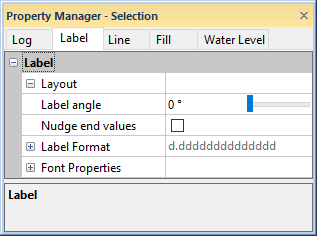
Label properties change the appearance of labels on complex text logs. Click on the Label tab in the Property Manager to edit label properties.
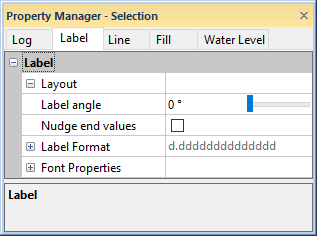
Set label properties on the Label
tab in the Property Manager.
The Label angle option sets the displayed labels at an angle. The numbers are in degrees offset from horizontal moving in a counter-clockwise direction. For example, an angle of 90 displays the numbers vertically, and an angle of 180 displays the numbers upside-down. To change the angle, highlight the existing option and type the desired angle. Press ENTER on the keyboard to make the change. Alternatively, click and drag the slider to increase or decrease the value. Angle values must be between zero and 360 degrees.
The Nudge end values option moves the starting and ending labels away from the edges of the log pane so that they are completely visible. This 'nudging' occurs only if the label is near the edge of the log pane, otherwise the location of the label does not change. Check the box next to Nudge end values to move the labels. Uncheck the box to keep the labels in the depth location specified.
When the Nudge end values option is checked, text is repeated on multiple pages when the page break splits the text block.
Click the  next to Label
Format to set the numeric
format options for the labels.
next to Label
Format to set the numeric
format options for the labels.
Click the  next to Font
Properties to set the font
properties for the labels.
next to Font
Properties to set the font
properties for the labels.
See Also