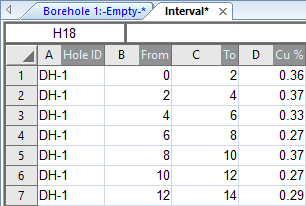
With an interval table selected, click the Table | Convert | To Lithology Table command. The interval table, with Hole ID, From, To, and parameter columns, is copied and converted to an lithology table, with a lithology column: Lithology Keyword.
To convert an interval table to a lithology table:
Select a tab containing an interval table.
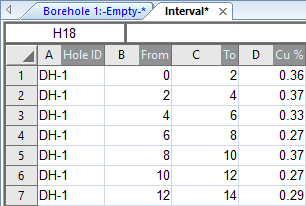
An interval table includes From, To, and parameter columns.
Click the Table | Convert | To Lithology Table command. A new table is created, indicated by the new tab Lithology.Interval, where Interval was the original table name.
When this table is converted the resulting table looks like the following:
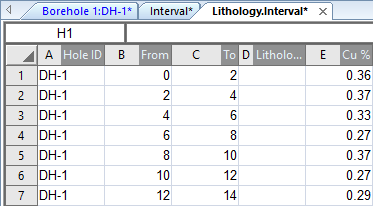
When an interval table is converted to a lithology table Strater automatically
adds a Lithology Keyword column to the newly created table.
The source interval table is not deleted after using this command. You can change the name of the new table by selecting Table | Table | Rename.
See Also