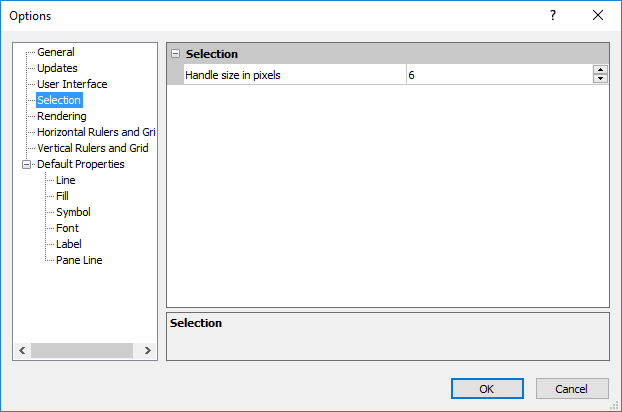
You can set selection options in the Selection section of the Options dialog. Click the File | Options command to open the Options dialog. On the left side of the dialog, click on Selection to set the selection handle options.
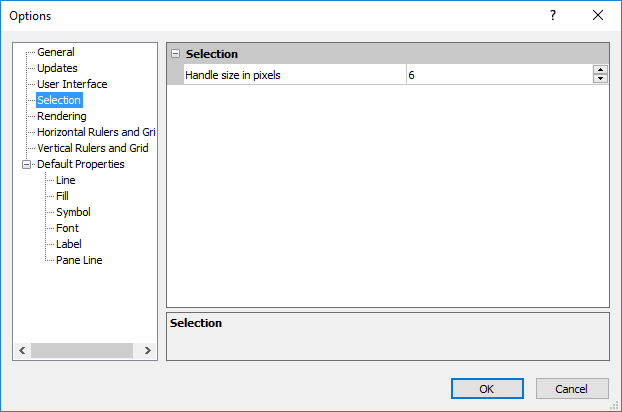
Set the display options on the Display page of the Options dialog.
The Handle size in pixels options controls the width and height of the selection handles that appear around selected objects in pixels. The handle size setting range is from zero to 20 pixels. A setting of 20 will create large size selection handles. A setting of zero will create no selection handles. The default setting is a handle size of six pixels. The handle size scales with zoom.
See Also