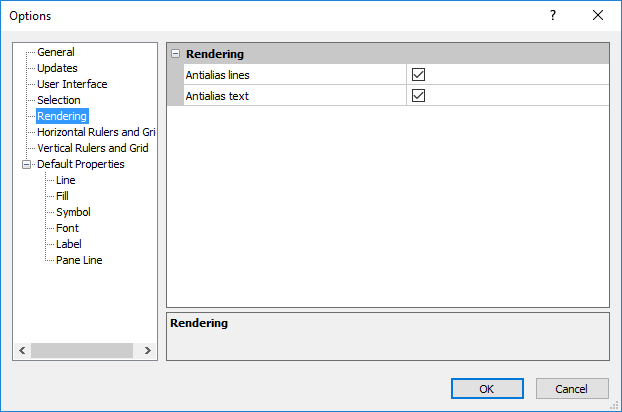
You can set rendering options such as antialiased lines and text in the Rendering section of the Options dialog. Click the File | Options command to open the Options dialog. On the left side of the dialog, click on Rendering to set the rendering options.
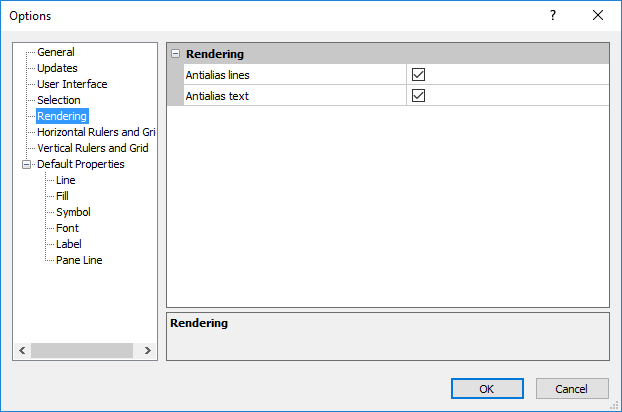
Set the display options on the Display page of the Options dialog.
Antialias lines allows redraw to diminish jagged edges and create a smooth appearance for all lines in the plot window.
Antialias text allows redraw to diminish jagged edges and create a smooth appearance for all text and symbols in the plot window.
See Also