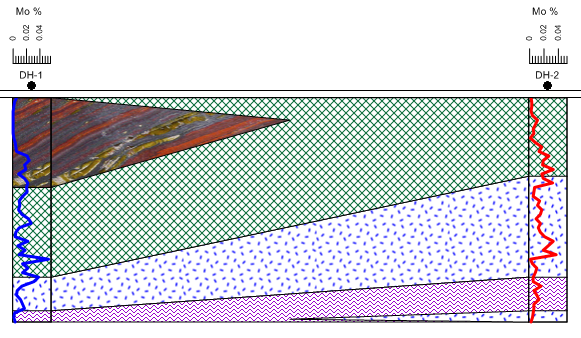
The Log | Display | Overlay Logs command overlays all logs that use the same borehole ID in the borehole view or cross section view. The Overlay Logs command places all of the logs for each well directly on top of one another. The Overlay Logs command works on all logs in the borehole view or cross section view at the same time.
For instance, in a cross section view with several zone bar logs, draw additional line/symbol logs using the Log | Create Log | Line/Symbol command. The logs are automatically placed at the center of the cross section. To change the Hole ID for each line/symbol log, click on the line/symbol log and change the Hole ID Filter on the Log tab in the Property Manager. After all line/symbol logs have been assigned a Hole ID, click the Log | Display | Overlay Logs command. The line/symbol logs are placed on top of the zone bar logs.
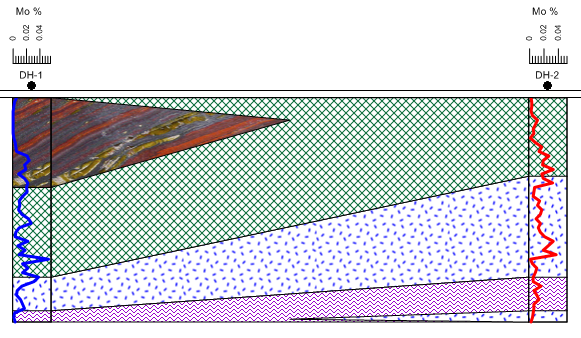
This cross section shows a blue line/symbol log for DH-1 and a red
line/symbol log for DH-2 overlaid onto the zone bar logs for the same wells.
See Also