 button in the Scheme Editor command or by clicking the Table | Table | Create Scheme command when a table is active in the project.
button in the Scheme Editor command or by clicking the Table | Table | Create Scheme command when a table is active in the project.The New Scheme dialog is opened by clicking the  button in the Scheme Editor command or by clicking the Table | Table | Create Scheme command when a table is active in the project.
button in the Scheme Editor command or by clicking the Table | Table | Create Scheme command when a table is active in the project.
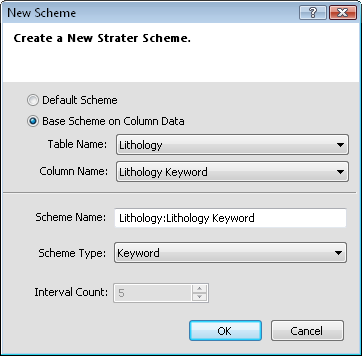
The New Scheme dialog allows a scheme to
be created automatically from a table column.
The Default Scheme option is selected if a scheme should be created manually. The Table Name and Column Name options are then unavailable.
If a table and column were selected, the Base Scheme on Column Data option is selected. The Table Name and Column Name are automatically set to the selected column. When the Base Scheme on Column Data option is selected, Strater automatically determines the number of items in the scheme based on the column contents.
Click on the table name next to Table Name to select a different table. In the list, select the table in the current project that contains the column that is the basis of the scheme's contents.
Click on the column name next to Column Name to select a different column. In the list, select the column that contains the keywords or values to base the scheme.
The Scheme Name is the name for the scheme. The name must be unique and not a duplicate of an existing scheme name. When the scheme is created from a column, the column name is used for the Scheme Name by default.
The Scheme Type is the type of scheme being created. Click on the existing type and select the desired scheme type from the list. If the scheme is based on column data, Strater automatically scans the contents of the selected column and determines an appropriate Scheme Type, but this can be changed. The scheme type can be Keyword, Range, Lithology Keyword, Indent Keyword, and Well Construction.
The Interval Count is the number of separate items in the scheme.
When the Base Scheme on Column Data option is selected, Strater automatically determines the number of items in the scheme based on the column contents. Except with a Range Scheme Type, the Interval Count cannot be edited and is a read-only field when creating the scheme from a table column.
If a Range scheme is being created, the default Interval Count is 10. This can be changed by either using the up and down arrows or highlighting the 10 and typing a new number for the interval.
If the scheme is not based on a table column, the interval count can be set manually.
To create the scheme with the settings, click OK. To exit without creating a scheme click Cancel.
See Also