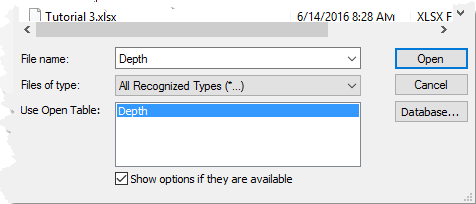
Depth logs display the borehole's depth or elevation information. For deviated wells, the depth log can be adjusted so that the true vertical depth can be displayed.
To create a depth log:
Click the Log | Create Log | Depth command.
Click on the left side of the log pane, where you want the depth log to be located.
In the Open dialog, make sure that Depth is selected in the Use Open Table option and in the File name box.
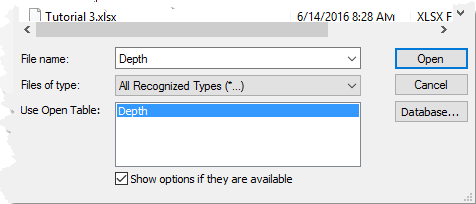
Select the Depth table in the Use Open Table section and
make sure it is selected in the File name box.
Click Open.
The depth log is created with the default properties.
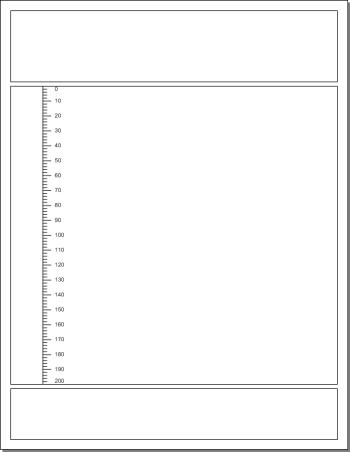
The depth log is created where you clicked on the screen.
Back to Creating Logs
Next to Creating a Line/Symbol Log