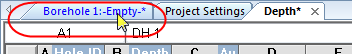
The most common types of logs that are created are depth logs and line/symbol logs. Data are immediately associated with the log when creating log items in active mode, providing an immediate image representing the log. This section will use the previously opened data file to create a line/symbol and depth log. Another table will be opened to create a zone bar log.
To create the logs in the borehole view, click on the Borehole 1 tab.
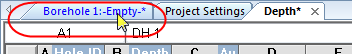
Click on the Borehole 1 tab to switch to the
borehole view, where logs are created.
Back to Opening Data
Next to Creating a Depth Log