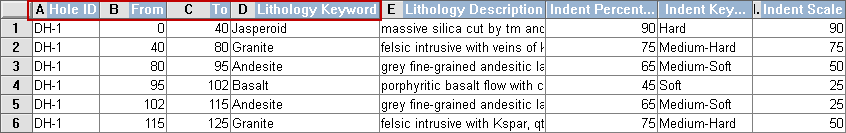
Lithology logs require interval type data, and at a minimum, a lithology keyword scheme. More complex lithologies can be created by using indent percentages, indent scales, and indent styles.
To create a complex lithology log, the following data are necessary:
Interval data, which are entered in From and To columns. This is typically depth data and displays the height of each block.
Lithology keywords, which are text entries that indicate the line and fill properties of each block. These keywords are linked to scheme keywords to create the block properties. Usually these are the layer names of each block.
Indent percentages, which show the width of each block. Zero percent indicates none of the block is displayed and 100 percent indicates the whole block is displayed.
Indent keywords show the type of indent line for each block. These keywords are linked to a indent keyword scheme to create the indents on each block.
Indent line scale to show the amount of exaggeration of the indent line.
There are two schemes for lithology logs: lithology keyword and indent keyword. The lithology keyword scheme is required to create the log. Lithology keyword schemes include the line, fill, and font properties for each block. The indent keyword scheme is optional and used to create line patterns on the left or right edge of each block.
This is one example of log properties and their associated data.
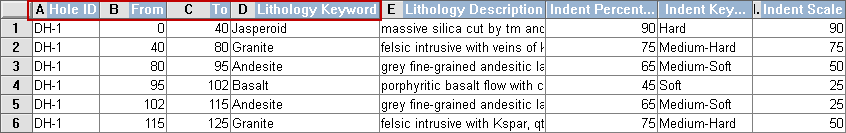
This example file is used in the following properties and graphics. The red highlighted
columns indicate columns that are required to contain data.
This lithology log displays From, To, and Lithology Keyword columns shown in the example data. This is the most basic lithology log you can construct. This log requires the Lithology Table, Lithology Keyword Column, and Lithology Scheme properties to be defined in the Property Manager. This lithology log uses a lithology table named Lithology, a Lithology Keyword Column named Lithology Keyword, and a Lithology Scheme named Lithology Keyword. The scheme is based on the Lithology Keyword column shown in the example data above. The log is filled based on the keyword scheme item properties for the interval. For example, the first interval (0 to 40) has a Jasperoid keyword, so the 0 to 40 interval is filled according the pattern and colors defined for the Jasperoid keyword in the Lithology Keyword scheme.
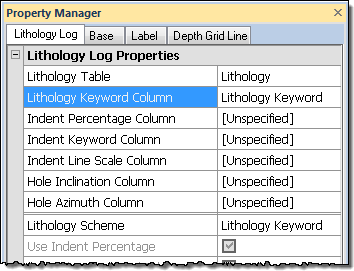

This is a simple lithology log.
To show blocks with variable widths, an indent percentage column needs to be defined in the data. In the example data, this information is in the Indent Percentage column. Zero percent means that none of the block is displayed and 100 percent means the entire width of the block is displayed. This log requires the Lithology Table, Lithology Keyword Column, Indent Percentage Column, and Lithology Scheme properties to be defined. In addition, check the box next to the Use Indent Percentage option.
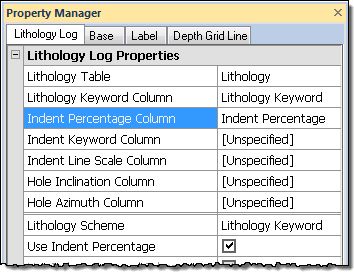

The Indent Percentage column contains information on the block width. Set
the Indent Percentage Column and Use Indent Percentage to create this log.
The Indent Keyword and Indent Scale columns are used to define the lines and line scales on the right side of the example log. The indent keyword scheme is for the display of line patterns as shown on the right side of the blocks. This log requires the Lithology Table, Lithology Keyword Column, Indent Percentage Column, Indent Keyword Column, Indent Line Scale Column, Lithology Scheme, and Indent Keyword Scheme properties to be defined. In addition, check the boxes next to the Use Indent Percentage and Use Indent Keyword Scheme options .
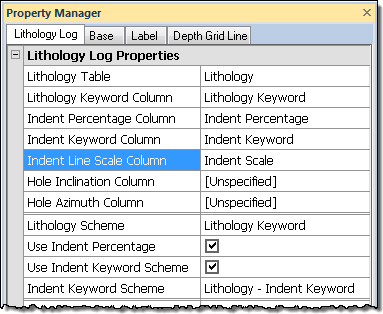

The Indent Keyword and Indent Scale columns are used to
define the patterns on the right side of the log.
See Also