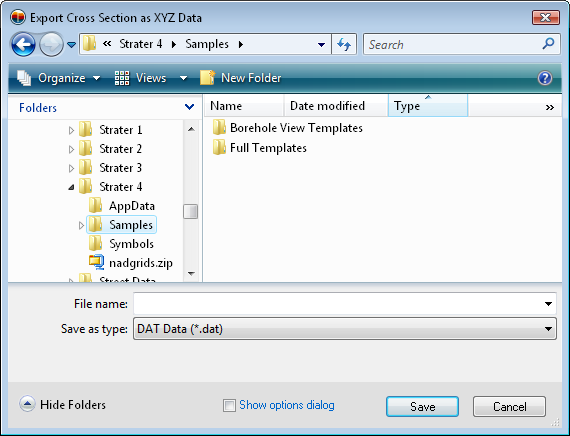
The Cross Section | Export | XYZ Data command creates a data file of the cross section connections for use in Voxler or Surfer.
After clicking the Cross Section | Export | XYZ Data command, the Export Cross Section as XYZ Data dialog appears. Type a File name and click Save to create the data file.
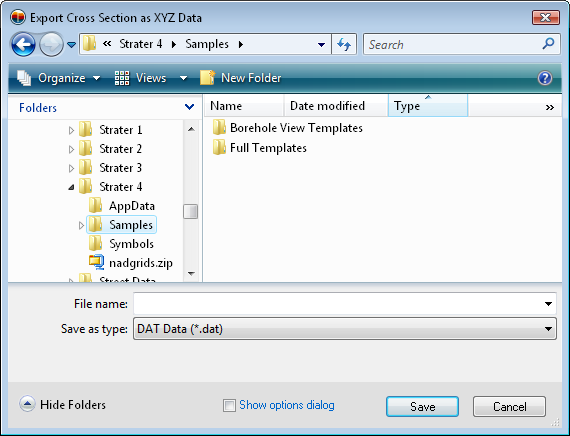
Type a File name and click Save to save the cross section connections to an XYZ data file.
The data file that is created contains seven columns: X, Y, Z-top, Z-bottom, Z-thickness, Hole ID, and Key.
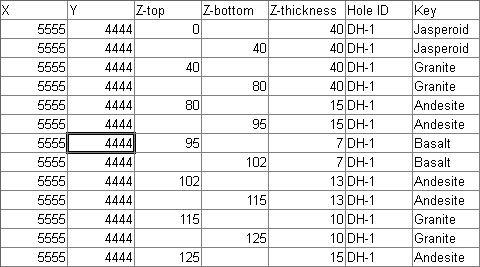
The data file created contains seven columns, with
information needed for gridding in Surfer or Voxler.
X |
If the Depth Method for the cross section is Measured Depth, then the X is the X value from the collar table. If the Depth Method is set to True Vertical Depth, then the X is adjusted with respect to the azimuth and inclination (or dip) along the well. |
Y |
If the Depth Method for the cross section is Measured Depth, then the Y is the Y value from the collar table. If the Depth Method is set to True Vertical Depth, then the Y is adjusted with respect to the azimuth and inclination (or dip) along the well. |
Z-top |
The Z-top column contains the top of each interval in the cross section. |
Z-bottom |
The Z-bottom information contains the bottom of each interval in the cross section. |
Z-thickness |
The Z-thickness is the Z-bottom value minus the Z-top value. This column contains the layer thickness. |
Hole ID |
The Hole ID column contains the Hole ID for the recorded point. |
Key |
The Key column contains the layer names from the cross section. |
The X, Y and one of the Z columns can be used to create surface maps or contours in Surfer. The data can also be loaded into Voxler for gridding. If depth is being used for the Borehole Orientation, the Z-top and Z-bottom values will need to be multiplied by -1 for use in Surfer and Voxler.
See Also