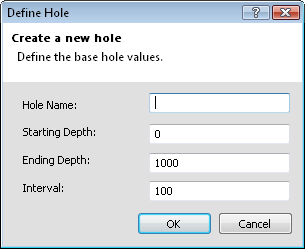
To add a new borehole to an active table click the Table | Borehole | Define New command or right-click in a table and select Define New Hole to open the Define Hole dialog.
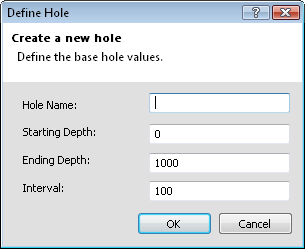
Set the new borehole name, starting and ending
depth, and interval in the Define Hole dialog.
The Hole Name is the name of the borehole being added to the table. Type the name exactly as it should appear in the table. If the borehole name exists in another table, be sure to type the name exactly as it appears in the other table. The Hole Name should not be the same name of an existing borehole in the current table if the depth interval is the same.
The Starting Depth is the initial depth value for the rows being added.
The Ending Depth is the final depth value for the rows being added. If the difference between the Ending Depth and Starting Depth is not evenly divisible by the Interval, the Ending Depth is the maximum allowed depth value for the rows being added.
The Interval is the difference between row depth values. For interval table types, the Interval is also the difference between the From and To values for each row.
Click OK to add the new rows to the table. For depth tables, the Hole ID and Depth columns are created. For interval tables, the Hole ID, From, and To columns are created.
Click the Table | Borehole | Define New command. The Define Hole dialog appears.
Type a new borehole name next to the Hole Name option, such as MW-1.
Type a value in the Starting Depth box, such as 1000.
Type a value in the Ending Depth box, such as 5400.
Enter the Interval, which is the value between each row representing the new hole, such as 150.
Click OK to add the new rows to the data table. The rows containing the new borehole are added at the end of the currently active table. With the Starting Depth, Ending Depth, and Interval, 30 new rows are added.
See Also