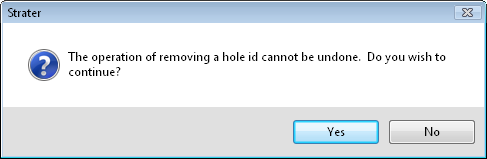
Click the Table | Borehole | Remove Data command or right-click in a table and select Remove Hole Data to remove all information for a selected Hole ID. To remove borehole data, click in one of the data table cells for the desired Hole ID and click the Table | Borehole | Remove Data command. After clicking the command or button, a warning message appears:
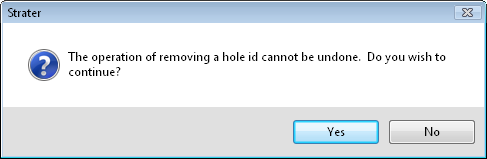
Click Yes to remove the selected hole ID. Click No to cancel
the delete command and return to the table.
Click Yes in the dialog to remove all data for the selected hole ID from the table.
NOTE: The Home | Undo | Undo command is not available after deleting data with the Table | Borehole | Remove Data command, so use caution.
See Also