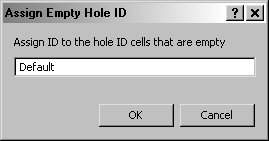
The Table | Hole ID | Assign Empty command creates a Hole ID for rows in the table that do not have a Hole ID defined, but do have data in the remaining columns. This command does not create a new Hole ID, it only gives a Hole ID to existing data.
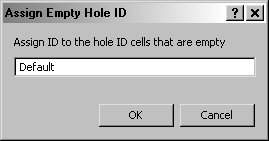
Assign a hole ID to every data row in the
selected table that does not contain a Hole ID.
In the dialog, highlight the word Default and type the Hole ID that should be assigned.
Click OK to update all empty Hole ID rows with the assigned Hole ID. Click Cancel to return to the table without making any changes.
Click the Table | Hole ID | Assign Empty command. The Assign Empty Hole ID dialog appears.
Enter the Hole ID in the Assign ID to the empty Hole ID cells box.
Click OK to assign the new ID.
See Also