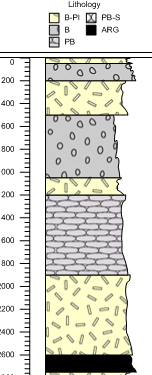
Click the Log | Create Log | Lithology command to create a lithology log. Most borehole plots include a lithology log, which is a way to show the various stratigraphic layers in the borehole. The display can be as simple as a filled block from the top to bottom, or the display can be more elaborate and show weathering patterns and line types.
For additional information on Lithology Logs see Lithology Data, Schemes, and Logs.
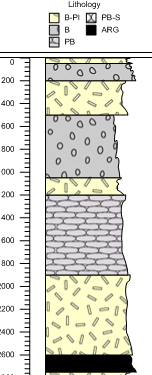
This sample lithology log
includes a legend based on
its scheme and a scale bar.
Lithology logs require a special type of interval data table, called a lithology table. In the data table, there are eight required columns. The required columns are Hole ID, From, To, and Lithology Keyword, Lithology Description, Indent Percentage, Indent Keyword, and Indent Line Scale. The Lithology Keyword column should contain keyword text for each depth interval row. The text can be mapped to a lithology keyword scheme. Although the above columns are required (in that they are automatically created when you import data to make a lithology log and cannot be deleted) they do not have to hold any data when the lithology log is created. The columns need to be present in the data table.
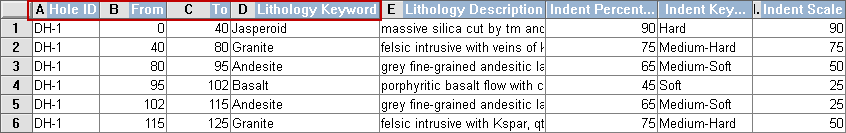
The lithology log requires Hole ID, From, To, and Lithology Keyword columns.
The other columns are required, but filling them with data is optional.
To create a lithology log:
Click the Log | Create Log | Lithology command.
Click inside the log pane where you want the lithology log to appear.
In the Open dialog, click on the data file. If the data was already imported, click on the table name in the Use Current Table section. Click Open.
Set the data importing options in the Specify Worksheet Column Definitions dialog, if necessary, and click Next.
Finish the importing of data in the Specify Data Type and Column Positions dialog and click Finish.
The log appears in the borehole window.
If you are in active mode a lithology log is created using the default properties. If you are in design mode, a lithology log graphic is displayed as a place holder after step 2.
To change the features of a lithology log, including the data column used to create the log, click on the lithology log in the Object Manager or view window. The properties are listed in the Property Manager.
The following tabs are listed in the Property Manager:
See Also