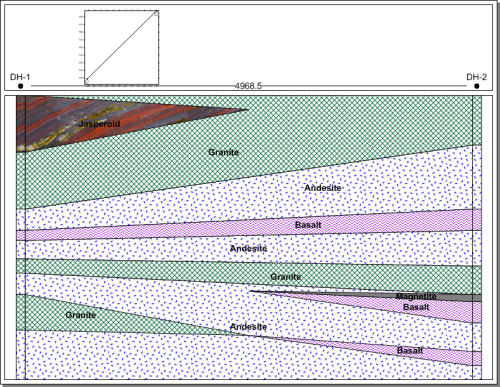
The map view can be inserted into the cross section by clicking the Log | Add | Map View command. After the map view appears, you can click on it and drag it to the desired location. To edit the inserted map view, edit the original map view. The inserted map automatically updates.
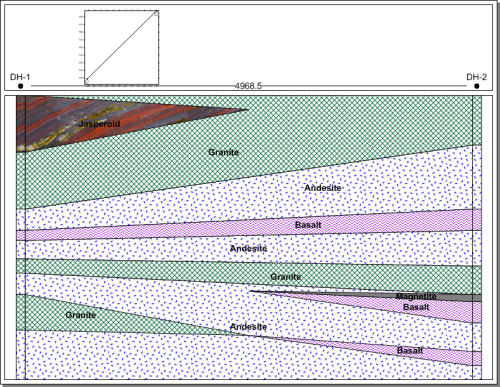
The inserted map view can be added to any location in the cross section view,
as a reference to where the wells in the cross section are located.
Back to Editing Cross Section Properties