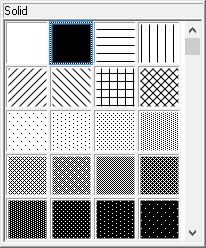
The fill palette is opened by clicking on the fill style.
The name of the style appears at the top of the palette.
Select a style by clicking on it.
The palette first includes the predefined fill styles sorted by type: first the various Windows Stock patterns, followed by image fill styles, and finally the gradient fill styles. Then both predefined and custom fill styles are listed sorted alphabetically, regardless of type.
Custom fill styles are only displayed in the section sorted alphabetically.
Open the Fill Style Editor to load an image from a file or from the clipboard as a fill style layer.
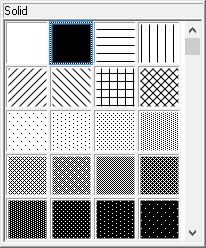
Select the desired fill style from the list.
See Also