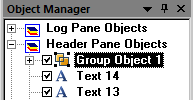
The Arrange | Group | Ungroup command is used to separate objects that have been previously grouped into a composite object using the Group command. The Arrange | Group | Ungroup command can also be used on imported files. Alternatively, right-click on the grouped object and select Ungroup.
Individual objects in a grouped object cannot be moved in the view window, so use this command to first ungroup the items and then move an individual object. Objects do not need to be ungrouped to edit the properties.
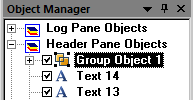
Grouped objects are displayed as a
group in the Object Manager.
Select the grouped object in the Object Manager or in the view window.
Click the Arrange | Group | Ungroup command, right-click and select Ungroup.
The objects are no longer grouped and can be moved independently.
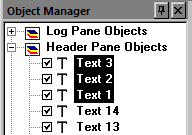
Ungrouped objects are displayed as
individual objects rather than as a group.
See Also