 button. If you choose to open a database file, the Database Tables and Fields dialog is used to select the table or query to import from the database.
button. If you choose to open a database file, the Database Tables and Fields dialog is used to select the table or query to import from the database.You can open existing data into a new table view by clicking the File | Open command or clicking the  button. If you choose to open a database file, the Database Tables and Fields dialog is used to select the table or query to import from the database.
button. If you choose to open a database file, the Database Tables and Fields dialog is used to select the table or query to import from the database.
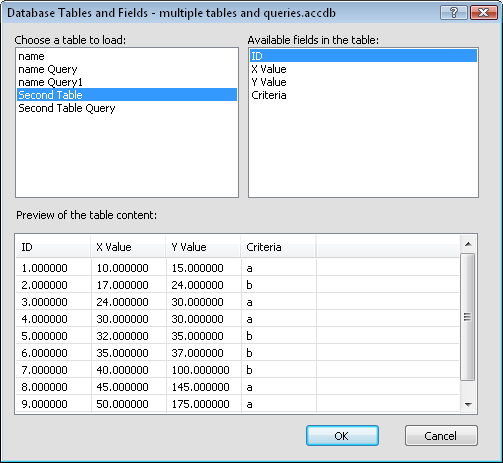
Click on the table and fields to import in the Database Tables and Fields dialog.
The Choose a table to load list displays all tables and queries in the selected database. Click on a table or query to select it.
The Available fields in the table list displays the fields of data in the selected table or query.
The Preview of the table content displays a sample of the data in the selected table or query.
See Also