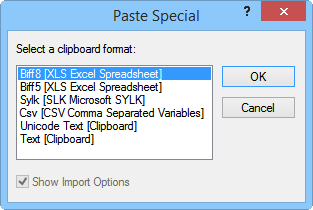
When data are copied to the clipboard, special formatting information is also copied. The Paste Special dialog determines the format in which the contents are pasted into the table view. The Paste Special command can also be used to remove text formatting. This topic explains the Paste Special command for the table view. See Paste Special for using the Paste Special command with the borehole, map, and cross section views.
The Home | Clipboard | Paste Special command in the table opens the Paste Special dialog.
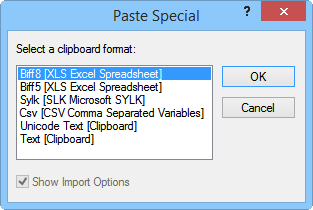
Select a paste special format in the Paste Special
dialog. This example shows options after copying
worksheet data and using paste special.
The clipboard formats displayed may vary depending the original location of the information being copied. For example, data copied from a Strater table may yield different options than data copied from Excel.
The Biff8 [Excel Spreadsheet] format is a Microsoft Excel Binary Interchange File Format (BIFF) version 8.
The Biff5 [Excel Spreadsheet] format is a Microsoft Excel Binary Interchange File Format (BIFF) version 5.
The Biff4 [Excel Spreadsheet] format is a Microsoft Excel Binary Interchange File Format (BIFF) version 4.
The Biff3 [Excel Spreadsheet] format is a Microsoft Excel Binary Interchange File Format (BIFF) version 3.
The Biff [Excel Spreadsheet] format is a Microsoft Excel Binary Interchange File Format (BIFF).
The Sylk [Microsoft SYLK] format is a symbolic link Microsoft file format typically used to exchange data between applications, specifically spreadsheets. The Sylk file format is composed of only displayable ANSI characters, allowing it to be easily created and processed by other applications, such as databases.
The Unicode Text [Clipboard Text] format is unformatted text from a Unicode source.
The Text [Clipboard Text] format is unformatted text.
When Unicode Text [Clipboard] or Text [Clipboard] is selected, the Show Import Options option is available. Check the box to open the Data Import Options dialog before importing the data.
See Also