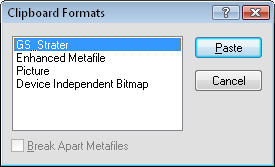
Click the Home | Clipboard | Paste Special command to paste objects from the clipboard into Strater. With the Paste Special command, you have the option of choosing the most appropriate format for pasting the copied data. This topic explains the Paste Special command for the borehole, map, and cross section views. See Paste Special - Table for using the Paste Special command with the table view.
Use the Clipboard Formats dialog to select the most appropriate format for pasting the clipboard contents.
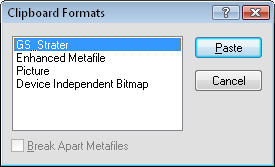
Select a paste special format
in the Clipboard Formats dialog.
The GS_Strater format pastes the copied items as native Strater items. This allows copying logs and pasting as logs into other borehole views, map views, or cross section views. The pasted object is identical to the original object and can be fully edited.
The Enhanced Metafile and Picture formats are Windows metafile formats, which store objects as a series of Windows drawing commands. Metafiles can be resized without distorting the image. These formats are supported by most Windows applications.
When you select an Enhanced Metafile or Picture format, you can check the box next to the Break Apart Metafiles option at the bottom of the Clipboard Formats dialog. This option converts the metafile into a series of native Strater objects and groups them as a single composite object. Composite objects can be broken apart using the Arrange | Ungroup command.
For example, you could paste a depth log in the picture format, and check the Break Apart Metafiles check box. In this case, the depth log is pasted as a group of polylines and text. You can then break apart the composite object and modify the individual polylines.
The Device Independent Bitmap format stores objects as images. Bitmap images are difficult to resize without distorting the image, and their colors are limited. This format is relatively common, and is supported by most other Windows applications.
The Text format is used to import text. Imported text can contain any number of lines and uses the default text properties. If you want to paste both text and other objects, and retain the text, you must copy and paste the text separately from the other objects.
See Also