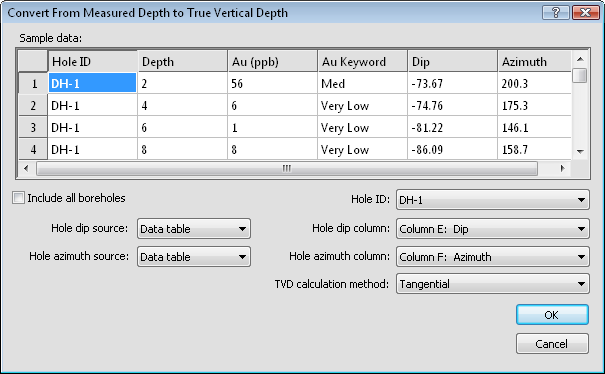
The Data | Data | Create TVD command is used to convert measured depths, inclinations (or dips), and azimuths into true vertical depths. This command is available for all table types except collars tables. After clicking the Data | Data | Create TVD command, the Convert From Measured Depth to True Vertical Depth dialog is displayed.
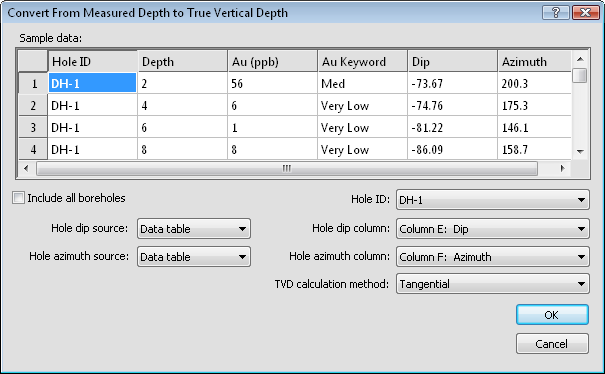
Set the true vertical depth calculation options in the dialog.
The Sample data section contains a portion of the table. The top line contains the header row, for ease in setting the inclination (or dip), azimuth, and hole ID columns.
Check the box next to Include all boreholes to calculate the true vertical depth for all boreholes in the table. When the box is not checked, the Hole ID option becomes available.
When the Include all boreholes option is not checked, the Hole ID option becomes available. Click on the existing borehole name and select the appropriate borehole from the list. Only the selected borehole's true vertical depth is calculated.
The Hole inclination source or Hole dip source contains the source of the inclination or dip column. Click on the existing table name and select the desired table from the list. Available options are None, Collars table, Data table, and Survey table. Setting this option to None does not export the true vertical depth. The Collars table option reads all collars tables in the project and selects the appropriate inclination or dip column for each borehole. The Survey table option reads all survey tables in the project and select the appropriate inclination or dip column for each borehole. Set the source to Data table to read the Hole inclination column or Hole dip column from the currently selected table. The Hole inclination column or Hole dip column option becomes available.
If either the Hole inclination source, Hole dip source, or Hole azimuth source is set to Survey table, both sources are set to Survey table.
When the Hole inclination source or Hole dip source is set to Data table, the Hole inclination column or Hole dip column option is available. Click on the existing column name and select the column that contains the inclination or dip information from the list.
The Hole azimuth source contains the source of the azimuth column. Click on the existing table name and select the desired table from the list. Available options are None, Collars table, Data table, and Survey table. Setting the option to None does not result in the true vertical depth being exported. The Collars table option reads all collars tables in the project and selects the appropriate azimuth column for each borehole. The Survey table option reads all survey tables in the project and select the appropriate azimuth column for each borehole. Set the source to Data table to read the Hole azimuth column from the currently selected table. The Hole azimuth column option becomes available.
If either the Hole inclination source, Hole dip source, or Hole azimuth source is set to Survey table, both sources are set to Survey table.
When the Hole azimuth source is set to Data table, the Hole azimuth column option is available. Click on the existing column name and select the column that contains the azimuth information from the list.
The True vertical depth calculation method is the method used to calculate the true vertical depth. Refer to the True Vertical Depth Calculation Methods page for information on each method.
Click OK to calculate the true vertical depth values. A new TVD column is added to the table. Click Cancel to exit out of the dialog without calculating the true vertical depth.
See Also