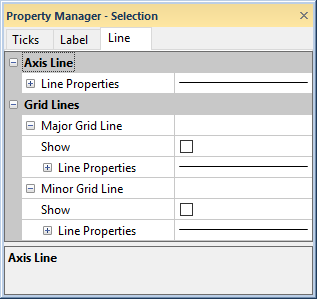
The Line page for a selected axis controls the axis line and grid line properties for the axis. The axis line is the line representing the axis and tick marks. Grid lines are a mesh over the top of the map. Along an axis, grid lines can originate from the major ticks, minor ticks, or both. The major and minor grid lines can use different line properties. Grid lines are drawn over the extent of the map. For example, if you draw grid lines for an X axis (the Bottom Axis), the grid lines are drawn parallel to the Y axis (Left Axis) over the entire map.
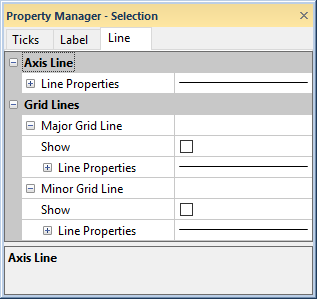
The axis Line page controls the
grid line properties for the selected axis.
The Line Properties under the Axis Line section of the Line page controls the display of the axis line and tick marks. See the Line Properties topic for more information on editing line properties.
If you want grid lines to extend from the major ticks, check the box next to the Show option in the Major Grid Lines section.
The Line Properties under the Major Grid Line section controls the display of the major grid lines. See the Line Properties topic for more information on editing line properties.
If you want grid lines to extend from the minor ticks, check the box next to the Show option in the Minor Grid Lines section.
The Line Properties under the Minor Grid Line section controls the display of the minor grid lines. See the Line Properties topic for more information on editing line properties.
See Also