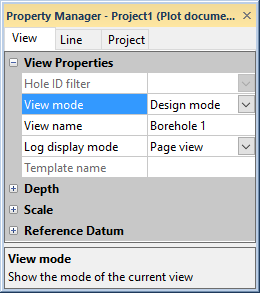
To enter design mode, click the Log | Display | Design Mode command, press F4 on the keyboard, or change the View Mode in the Property Manager on the View tab. When changed, the View Mode should indicate Design Mode.
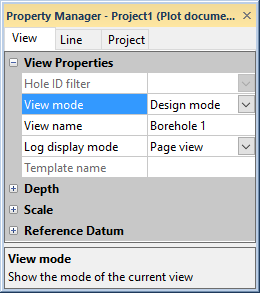
The borehole View Properties indicate if
you are in Design Mode or Active Mode.
Back to Design Mode and Activating Boreholes
Next to Creating a Design