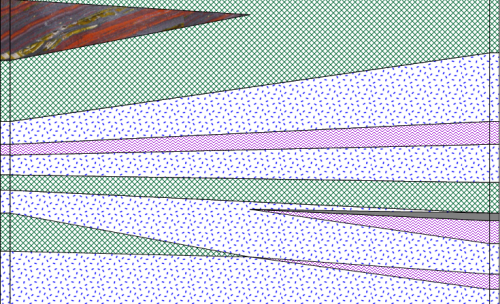
To add the wells to the cross section view:
Click the Cross Section | Create/Add | Create Cross Section command.
On the right side of the Create Well Selector dialog, select the order the wells should be displayed in the cross section. The Wells in selector should show DH-1 and then DH-2.
Click OK.
To create the cross section from lithology or zone bar logs, set the Cross section log type to Lithology/Zone bar log in the Import Cross Section Data dialog.
Since the Table and Data Column are already defined for both logs, click OK.
The default cross section is created, displaying zone bar logs for both wells and connected lithologies.
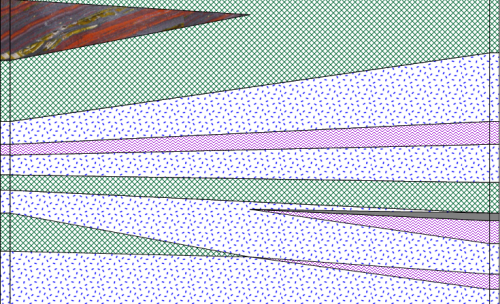
The default cross section is created from the wells in the
order they were selected in Create Well Selector dialog.
Back to Creating a Cross Section View
Next to Editing Cross Section Properties