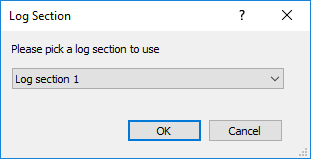
The Log Section dialog is opened when a registered raster log registration file contains more than one log section.
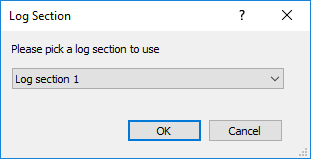
Select a log in the Log Section dialog.
Click the current log section and select the desired log section from the list.
Click OK to continue creating the registered raster log. Click Cancel to close the dialog and stop the registered raster log creation.
See Also