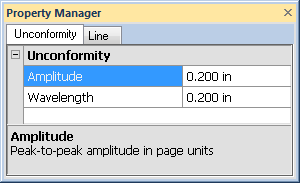
Use unconformity properties to change the amplitude and wavelength for selected unconformity lines in the view window.
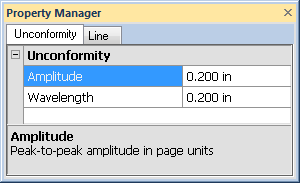
The Unconformity page controls the height and
length for the selected unconformity object.
The Amplitude of the unconformity
is the height of the unconformity wave in page units. Values can range
between zero and 2.0 inches (zero and 5.08 centimeters). A value of zero
makes a straight line. The larger the value, the taller the wave. To change
the value, highlight the existing value and type a new value. Alternatively,
click the  to increase or decrease the value. Press ENTER on the keyboard to make
the change.
to increase or decrease the value. Press ENTER on the keyboard to make
the change.
The Wavelength of the unconformity
is the width of the unconformity wave in page units. This is the distance
between peaks on the wave. Values range between 0.1 and 2 inches (0.254
and 5.08 centimeters). The larger the value, the wider the wave. To change
the value, highlight the existing value and type a new value. Alternatively,
click the  to increase or decrease the value. Press ENTER on the keyboard to make
the change.
to increase or decrease the value. Press ENTER on the keyboard to make
the change.
See Also