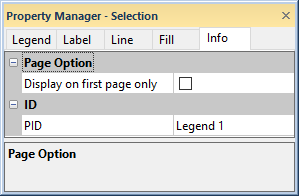
Drawn objects, scale bars, legends, and well headers can be added to the borehole view and cross section view header panes and footer panes to supply additional information. Select whether or not the object is only displayed on the first page or rename the object on the Info page of the Property Manager.
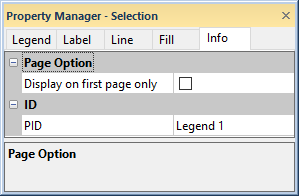
Select whether to show the object on all pages or only
the first page and rename the object on the Info page.
Header and footer objects are displayed on all plot pages by default. Objects can be displayed on only the first page header or footer by checking the Display on first page only check box. The header pane can be made larger on the first page. For example, you can make a large first page header that includes a legend, map view, linked text, and scale bars, and then include only the scale bars on the subsequent page headers to maximize plot space. To display the object on all pages, uncheck the Display on first page only check box.
To rename an object, type a new name for the selected object in the PID field and press ENTER. See the Object Manager topic for other methods for renaming objects.
See Also