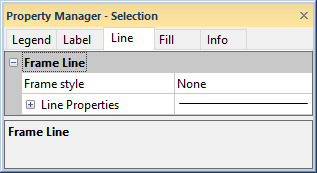
Set the frame style and line properties for the legend frame on the Line tab.
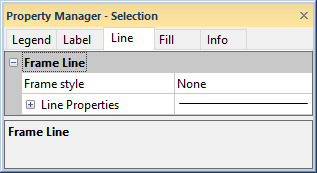
Set the legend frame line properties on
the Line tab in the Property Manager.
The Frame style sets the display of the line surrounding the legend. To change the Frame style, click on the existing option and select the desired option from the list. Available options are None, Rectangle, and Rounded Rectangle. Setting the style to None removes the line around the legend. Rectangle places a rectangle around the legend. The Rounded Rectangle option places a rectangle with rounded edges around the legend.
The Frame style must be set to Rectangle or Rounded Rectangle for the legend to display background fill properties as well. When the Frame style is set to None, the background fill is not displayed regardless of the Fill page settings. If you wish to display a background fill but not a frame line, then set the Frame style to Rectangle or Rounded Rectangle. Next set Style in the Line Properties section to Invisible. Finally set the desired background properties on the Fill page.
The Line Properties section
controls the legend frame line display. Click the  button to expand the Line Properties
section. See the Line
Properties topic for more information on editing line properties.
button to expand the Line Properties
section. See the Line
Properties topic for more information on editing line properties.
See Also