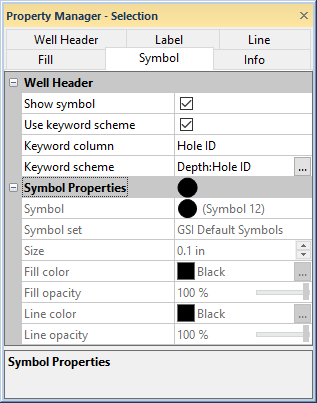
The cross section header is created with the Cross Section | Create/Add | Add Well Headers command. Click on the Well Header object in the Object Manager to edit the well header properties. Click on the Symbol tab to set the well header symbol properties that are displayed above each well.
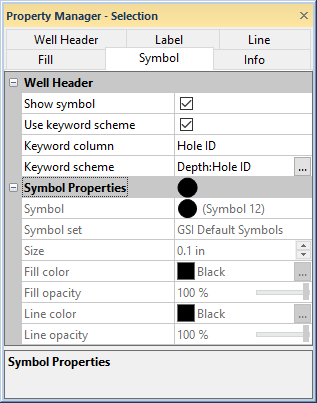
Edit the well header symbol properties on the Symbol page
of the Property Manager.
Click the  next to Well Header to
set the symbol properties. Symbols can be determined from a keyword scheme
or all symbols can appear the same in the well header. To show symbols,
check the box next to Show Symbol.
next to Well Header to
set the symbol properties. Symbols can be determined from a keyword scheme
or all symbols can appear the same in the well header. To show symbols,
check the box next to Show Symbol.
Check the box next to Show symbol to show symbols for each borehole in the well header. Symbols can be determined from a keyword scheme or all symbols in the well header can appear the same.
The Use keyword scheme option sets whether the symbol properties should be based on a keyword scheme or all symbols should use the same properties. To use a keyword scheme, check the box next to Use keyword scheme. To use the same properties for all symbols in the cross section well header, uncheck the box next to the Use keyword scheme option. The keyword scheme should match the text that appears in the Keyword column.
The Keyword column is the column used for keyword matching. To use a keyword scheme for symbol properties, check the Use keyword scheme box and set the Keyword column to the column that contains the keyword to match to the scheme. If you do not want to use a keyword scheme and simply want to plot all symbols the same in the well header, uncheck the Use keyword scheme box. You can use the settings in the Symbol Properties section to specify the symbol properties for the all items in the well header.
The Keyword scheme is the scheme that determines
the symbol properties when the Use keyword
scheme option is checked.
The selected scheme should match the keyword text in the Keyword
column. To change the scheme, click on the existing scheme name
and select the desired scheme from the list. Click the  next to the scheme name to open the Scheme
Editor, where the scheme can be created or edited.
next to the scheme name to open the Scheme
Editor, where the scheme can be created or edited.
Click the  next to Symbol Properties to
set the symbol properties
for all wells in the well header when the Use
keyword scheme option is unchecked.
next to Symbol Properties to
set the symbol properties
for all wells in the well header when the Use
keyword scheme option is unchecked.
See Also