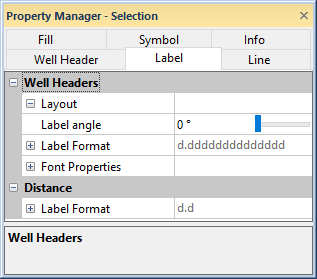
The cross section well header is created with the Cross Section | Create/Add | Add Well Headers command. Click on the Well Header object in the Object Manager and the Label tab in the Property Manager to edit the well header label properties.
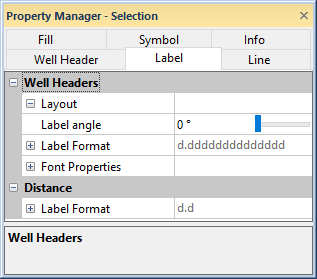
The Label page contains properties for the well header
and distance label properties.
The Well Headers section contains
the properties for the well header labels. Change the angle, format, and
font properties for the well header labels in the Well
Headers section. Click the  button to expand the Well Headers
section.
button to expand the Well Headers
section.
Click the  next to Layour to open
the Layout section,
where the well header text angle can be edited.
next to Layour to open
the Layout section,
where the well header text angle can be edited.
The Label angle option sets the displayed labels at an angle. The numbers are in degrees offset from horizontal moving in a counter-clockwise direction. For example, an angle of 90 displays the numbers vertically, and an angle of 180 displays the numbers upside-down. To change the angle, highlight the existing option and type the desired angle. Press ENTER on the keyboard to make the change. Alternatively, click and drag the slider to increase or decrease the value. Angle values must be between zero and 360 degrees.
Click the  next to Label Format
to set the well header label format
properties.
next to Label Format
to set the well header label format
properties.
Click the  next to Font Properties to set
the well header label font
properties.
next to Font Properties to set
the well header label font
properties.
Click the  next to Distance to open
the Distance section,
where the distance text can be formatted.
next to Distance to open
the Distance section,
where the distance text can be formatted.
Click the  next to Label Format
to set the distance text format
properties.
next to Label Format
to set the distance text format
properties.
See Also