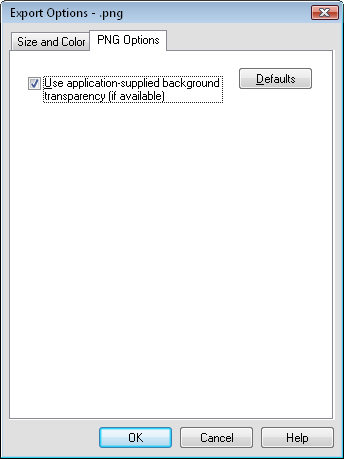
Specify the transparency setting on the PNG Options page
in the Export Options dialog.
Portable Network Graphics .PNG is an image format that employs lossless data compression. PNG files support transparency.
Use the Export Options dialog to specify the Size and Color options and the transparency options for the .PNG file. To export the .PNG file with all background areas transparent, click on the PNG Options tab in the Export Options dialog. Check the Use application-supplied background transparency (if available) option. The .PNG file will have transparent background areas.
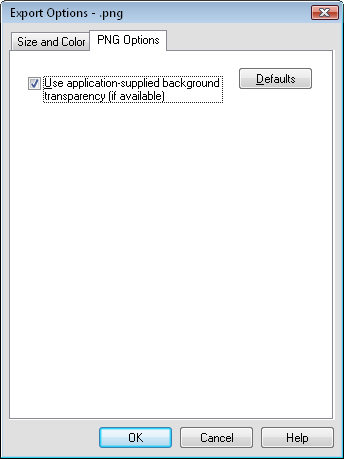
Specify the transparency setting on the PNG Options page
in the Export Options dialog.
See Also